To edit a Class, Highlight the Class you wish to edit and click Edit Selected Class
To Create a New Class type the New Class name in the text box and click the Add Class button
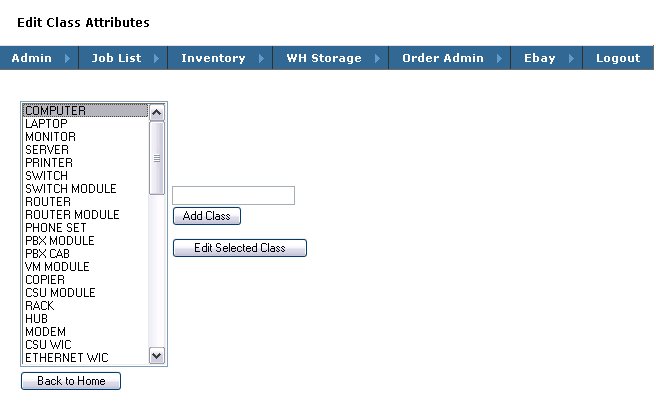
Product Class Administration:
Product Classes make up the definition of product groupings in the system. All Classes are configurable through a combination of Attributes and Values.
An example the class attribute value structure:
Class Administration is found on the Admin Menu
To edit a Class, Highlight the Class you wish to edit and click Edit Selected Class
To Create a New Class type the New Class name in the text box and click the Add Class button 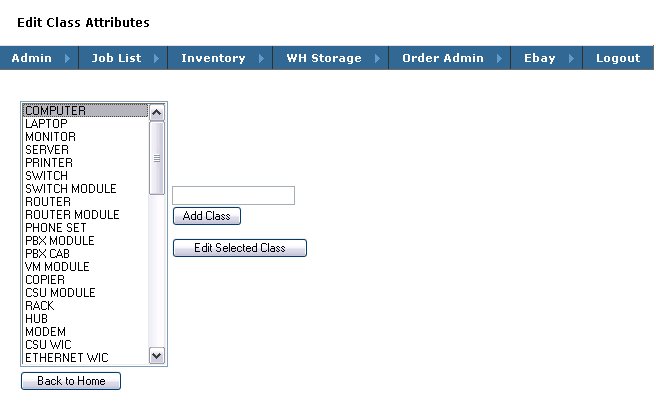
To add or change values of the attribute highlight the attribute you wish to edit and click the Edit Selected Attribute Button.
To add a new attribute - type the name of your new attribute into the text box and click Add Class Attribute.
The CLASS name can also be changed on this screen.
Change the name of the Class in the text box and click Change CLass Name
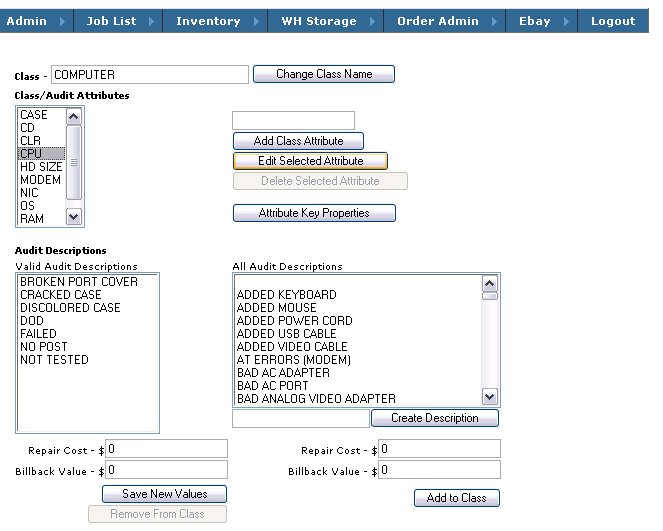
Audit Descriptions provide additional information about the physical and functional condition of the asset as well as any services which may have been performed.
Repair Cost and Billback Value:
Are associated with each Audit Description to assign a value or cost to each.
For Example: If a Computer is audited and it has a Cracked Case, the Audit Description for "Cracked Case", which has a repair cost of $10, will show up on the Audit Report to determine you can use this in the reporting to show how much of a deduction should be applied to this item in a purchase scenario.
These values can be used in conjunction with the FMV (Fair Market Value) table in reporting to determine the overall value of an asset.
If the FMV value on a P3/500Mhz computer is set to $25 and there is an Audit Description checked during Audit with a repair cost of $5, then the Net FMV will show as $20 on the Audit Report.
The Bill Back Value can be shown on the Audit Reports in Lease Scenarios. This is essentially a recommended value for the leasing company to charge their customer in a billback scenario.
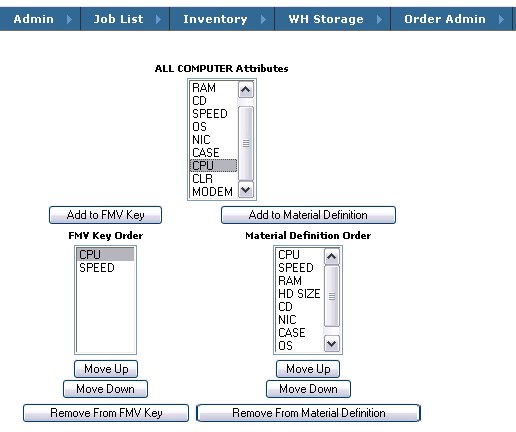
Select from all of the available class attributes and click Add to FMV Key. In this case, for the Computer Class, CPU and SPEED comprise the FMVKEY. This is dependent on the presence of Class Attributes. If a Product Class has no defined Attributes, the FMV Key defaults to ClassMakeModel
Example: Class Switch has no attributes other than make / model
The FMVKey would be set to SWITCHCISCOWS-C2924-XL-EN
See FMV Maintenance to find out how to set the actual dollar values set for this corresponding key structure.